Evaluation of Carousel - Week 1 (Photograms)
Tuesday 19th September
~ Material
Processes - Wet process
~ Material
- Light sensitive paper - Photographic paper
- Pin hole camera
- Marbles
- Headphones
- Film
- Glass
- £5 & £10 notes
- Hair bands
- A wall and grass
- Newspaper
- Developer
- Fixative
- Stop
- Wash
- Enlarger
Processes - Wet process
Photograms Using the Enlarger
- I got the light sensitive paper and put it under the enlarger together with different articles that I wanted to expose on the paper. I did 6 different photograms using different materials. Some of them using a different method of exposure and a different way of developing them.
- On some of my photograms instead of developing the full picture I sprayed/flicked developer on the picture to get a different effect on the picture once I used the stop, fixer and the wash.
- For one of my photograms I used a piece of glass to sandwich the photographic paper together with a £5 & a £10 note so I could get the detail on the notes to show when I exposed the paper. I did this twice both with different exposer times and different ways of developing them.
Photograms using the Pin hole Camera
- Pin hole cameras are created using a shoebox with a tiny hole in the lid which lets in the light.
- For making the photograms using the pin hole camera I went in the dark room so I could put the photographic paper in the box so I didn't it before exposure. Once I put the paper in the box I closed it so no light got on the paper until I wanted to expose it. I went and placed the box on the ground near a tree. This was done 3 times with 3 different exposure times.
- Exposure time 20 seconds. This photogram was under exposed so the picture didn't come through that much. Most of the picture was white because it wasn't exposed enough.
- Exposer time 40 seconds. This photogram had more exposure time so more light could get to the paper. The second picture had more detail in it because it had a longer exposure time.
- Exposure time 60 seconds. This photogram was slightly over exposed in some parts of the picture. The paper had a longer exposer time so there is more detail on the picture then both the 1st & 2nd photograms.
All three of these photograms are negative photograms. There are two different ways of turning these negative photograms into positive photograms. One is using the dark room and the second one is using photoshop.
Negative into a positive photogram - Pin hole camera
- I used the dark room to turn this photogram from a negative into a positive one. I sandwich the 3rd pin hole camera photogram with a blank piece of photographic paper using a piece of glass. The negative was on the bottom with the shiny side of the blank piece of the paper touching the picture on the negative. The glass then went on top of these. Then I exposed it for 99 seconds. After it had finished being exposed I put the blank piece in the developer for 2 minutes to develop the positive photogram, then into the stop for 10 seconds, then into the fix for 1 minute to fix any corrections needed in the photogram and then into wash bath to wash all the chemicals off of the photogram for roughly 5 minutes. After this I put it through a special dryer. After putting it through all the chemicals and the dryer I went out of the darkroom to see the positive photogram I created.
Technical Skills
- Exposing the paper to light.
- Developing the paper.




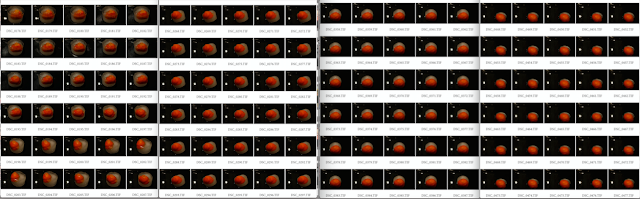

Comments
Post a Comment